Set the default email client
Via Apple Mail
For FMail2 to work as your default email client, you have to change a setting. Open Apple Mail and go to the Preferences (⌘,).
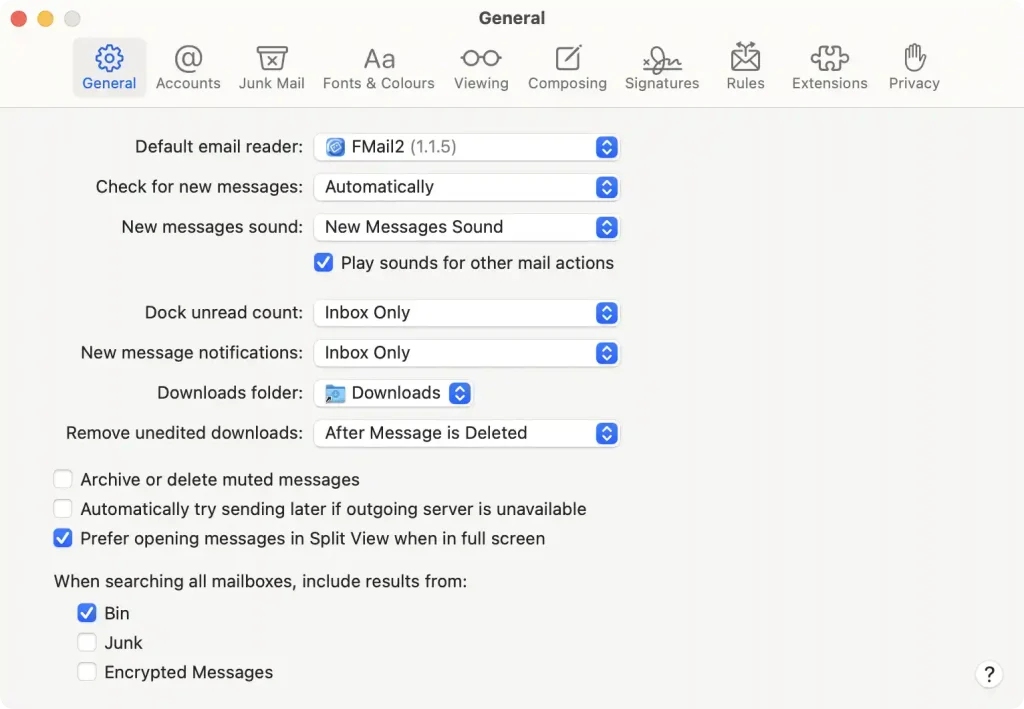
Here we select FMail2 as Default email reader. Quit Apple Mail and you’re done. If FMail2 is not in the menu yet, use Select… to choose for FMail2.
When you click an email link somewhere, it will be FMail2 that opens.
With EmailDefault
If you, for some reason, do not want to use Apple Mail, then you can download EmailDefault. This little application I’ve made does only one thing: let you choose your default email client.
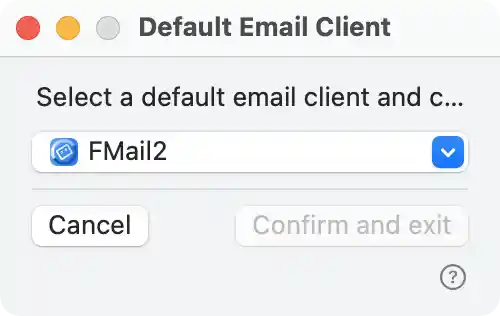
FMail2 is a sandboxed application. A sandboxed application is not allowed to change the default email client. EmailDefault is not sandboxed (but is notarized by Apple), so it can change this default.
Just checking…
When you have changed the Default Email Client, clicking in this link should open FMail2.